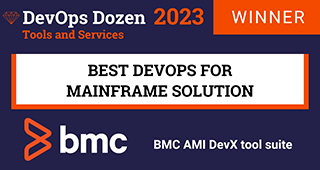Let us know how we can help
Sales & Pricing
Speak to a rep about your business needs
Help & Support
See our product support options
General inquiries and locations
Contact usBMC AMI DevX File-AID is a comprehensive, streamlined data management solution that reduces IT costs, increases developer productivity and self-sufficiency, and empowers DevOps teams to deliver business value faster by enabling higher quality test cycles in less time.
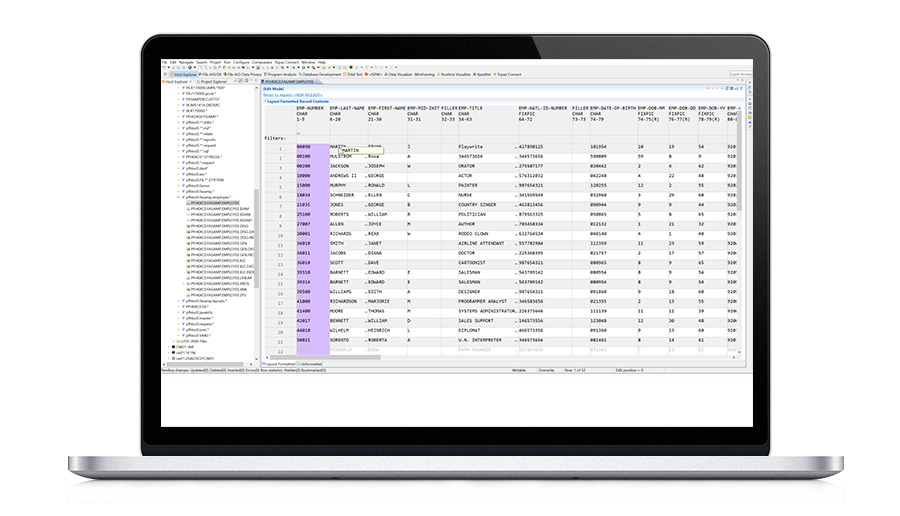
Access and Manipulate Multiple Different Dataset Types
BMC AMI DevX File-AID empowers developers to edit and browse IBM Db2®, IBM IMS™, SQL Server, Oracle, and VSAM files seamlessly. With intuitive navigation and powerful search capabilities, developers can easily find, view and edit data across multiple platforms.
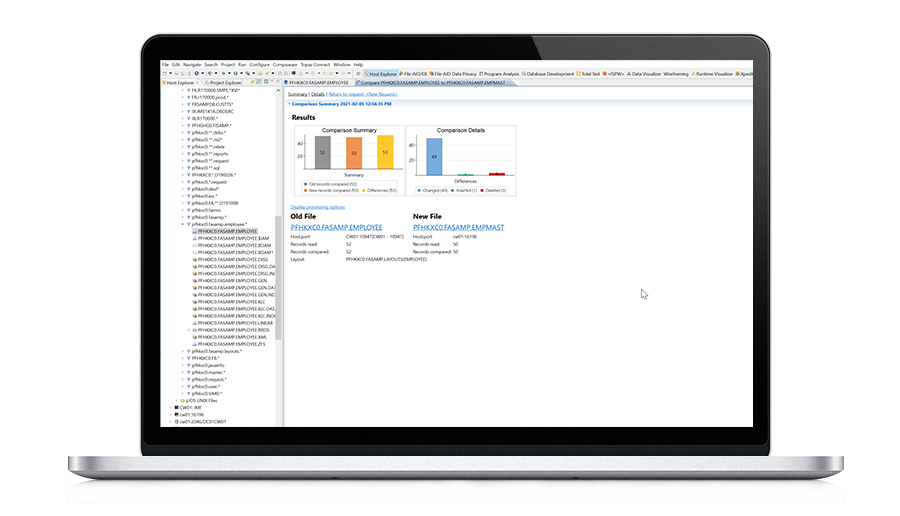
Quickly and Accurately Compare Data Files and Objects
With BMC AMI DevX File-AID, developers can perform graphical comparisons of data files and objects with a few clicks. The easy-to-read graphical compare summary provides a quick overview of differences and similarities, while detailed compare results allow developers to view and resolve issues quickly.
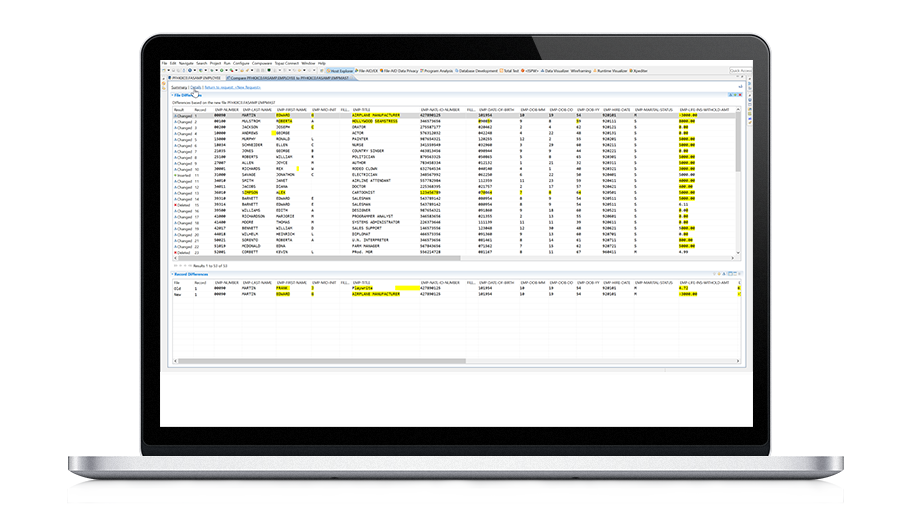
Efficiently Search and Update Specific Values
BMC AMI DevX File-AID provides a powerful search and update capability that enables developers to find and modify specific values in different dataset types, including Db2, IMS, SQL Server, Oracle, and VSAM files.
Datasheet: BMC AMI DevX File-AIDSpend more time developing and less time managing problems
Spend more time developing and less time managing problems
Test Data Management
IMS Test Data Management
Db2 Test Data Management
Related Test Data Management
"As mainframes continue to play a pivotal role in high performance transaction processing, BMC Software is working to include mainframes into end-to-end DevOps. As a leader in this space, BMC are deserving of this award.”
- Alan Shimel, DevOps.com