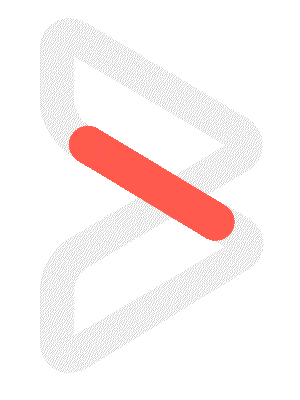ETL (Extract, Transform, Load) is the foundational process for consolidating data from various sources into a unified repository where it can be analyzed and used for business intelligence (BI).
ETL tools are software solutions that orchestrate and automate this process. In general, most ETL tools share a similar workflow:
Step 1: Extraction
ETL tools extract structured and unstructured data from various source systems, including databases, legacy systems, cloud platforms, SaaS applications, and files.
Step 2: Transformation
ETL tools then conduct a transformation of the extracted data. This stage is critical for ensuring data quality, consistency, and usability.
Typical data transformation processes include cleaning, standardization, enrichment, validation, and aggregation.
Step 3: Loading
ETL tools eventually load the transformed data in a target system (e.g. data warehouse, data lake). There, the data can be used for reporting, analysis, and BI.
Loading can be performed in batches (periodic updates), in real-time (continuous updates) or with change data capture (CDC) where only new data is processed if it has changed since the prior extraction.